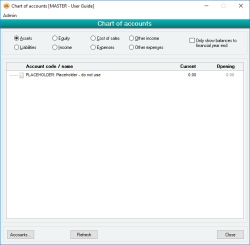Chart of Accounts
The Chart of Accounts displays all the Accounts that are defined in the system in a tree structure and divided into sections based upon the account’s Ledger category. It displays each account with the Current balance of the account and the Prior year balance / Opening balance of the account.
While the Chart of Accounts is primarily for viewing accounts and its balances, it can also be used to manipulate the position and parent accounts within the tree structure. There is also an option to display the values of accounts to the end of either the extended financial year or the actual financial year.
Any of the accounts displayed can be instantly edited by double-clicking on the list entry.
Special actions available for users with Administrator permissions:
- None
Database rules:
- An account cannot be dragged (re-parented) onto another account that is a sub-account of the account being dragged
- An account can only be dragged (re-parented) onto a Parent account
- An account cannot be dragged (re-parented) onto another account of a different Ledger category
- An account cannot be dragged (re-parented) if the account is a Foreign exchange rate account
- Re-parenting a Foreign currency account also causes the linked Foreign exchange rate account to be re-parented.
- A copied account cannot be pasted onto another account of a different ledger category
- Accounts viewed in a tree-structure categorised by ledger category
- Current and prior year balances shown
- Accounts have an option to prevent them being displayed in the Chart of Accounts
- Accounts can be re-parented using a drag-and-drop approach
- Accounts can be copied and pasted quickly and easily
- Multiple Chart of Accounts windows can be opened simultaneously
Module: General ledger
Category: Chart of Accounts
Activation: Main > General ledger > View Chart of Accounts
Form style: Multiple instance
Reference: Select from list
This selects the Ledger category for the accounts that will be displayed. Only one Ledger category can be displayed at a time, but you can have multiple Chart of Accounts forms open at once.
Reference: Yes/no
This option specifies that all balances shown must only be calculated to the end of June of the current financial year. Because Accentis Enterprise supports up to 15 months of transactions from the start of the financial year, it is often necessary to see the balance of the accounts at the end of the normal financial year.
Reference: Read-only
This list shows each of the accounts for the specified Ledger category that have their Display in the Chart of Accounts option selected. If you are in Edit mode for the form, you can left-click and hold an account entry and drag and drop it onto a new parent to re-parent the account.
The following information is shown for each account:
- Account code / Name: The Account code followed by the account Name
- Current: The Current balance of the account. If the Only show balances to financial year end option is selected, this value will only show the balance up to and including June 30 of the current financial year
- Opening / Prior year: The Opening balance of the account for balance sheet accounts, or the Prior year balance of the account for profit and loss accounts
Reference: Pop-up menu
This menu item opens the G / L Accounts form and automatically displays the details of the selected G / L account.
This menu item will only appear when right clicking on an account in the Account list
Reference: Pop-up menu
The Copy menu item allows you to copy the details of an account in the Account list. Copying an account in this manner will only have an effect in the Chart of Accounts form.
This menu item will only appear when right clicking on an account in the account list.
Reference: Pop-up menu
The Paste menu item allows you to paste an account that has previously been copied on the Chart of Accounts form. When clicking this menu item, the account will be added below the selected account if the selected account is a group account or below the same Parent account if the selected account is a normal account.
This menu item will only appear when right clicking on an account in the Account list and only if an account has been previously copied.
Reference: Button
This button displays the G / L Accounts form. Clicking this button has the same effect as selecting the Accounts form from the main Accentis Enterprise General ledger menu.
Reference: Button
This button refreshes the Account list. This is used when you have modified accounts or account transactions and you want to see the results of those modifications.
Reference: Menu
This menu selection will import a chart of accounts from a text file that was produced by the Export option on another Accentis Enterprise database. Every account listed will be imported. There is no header on this file and it must be in the same format provided by the Export function.
Budgets are not imported with this function. If an account already exists in the Accentis Enterprise database when the import is performed, an error will occur.
Reference: Menu
This menu selection will export the entire chart of accounts to a text file for the purposes of reimporting into another Accentis Enterprise database. Every account will be exported, including individual debtor and creditor accounts, group and non-group, hidden and pending delete accounts. There is no header on this file when exported because it is intended to be re-imported as-is.
Budgets are not exported with this function.
Last edit 23/01/23